一、环境准备
| 主机 | IP | 配置 |
|---|---|---|
| kube-master | 192.168.200.12 | 2c-4G-40G |
| kube-node1 | 192.168.200.13 | 2c-4G-40G |
| kube-node2 | 192.168.200.14 | 2c-4G-40G |
1.关闭防火墙,selinux,配置免密通信,设置主机名称,配置hosts三节点都执行
[root@localhost ~]# systemctl disable --now firewalld
[root@localhost ~]# sed -i 's/^SELINUX=.*/SELINUX=disabled/' /etc/selinux/config
[root@localhost ~]# ssh-keygen -t rsa (一路回车)
[root@localhost ~]# ssh-copy-id -i ~/.ssh/id_rsa.pub root@192.168.200.13
[root@localhost ~]# ssh-copy-id -i ~/.ssh/id_rsa.pub root@192.168.200.14
[root@localhost ~]# hostnamectl set-hostname kube-master
[root@kube-master ~]# vi /etc/hosts
127.0.0.1 localhost localhost.localdomain localhost4 localhost4.localdomain4
::1 localhost localhost.localdomain localhost6 localhost6.localdomain6
192.168.200.12 kube-master
192.168.200.13 kube-node1
192.168.200.14 kube-node2
[root@kube-master ~]# scp /etc/hosts root@kube-node1:/etc/hosts
[root@kube-master ~]# scp /etc/hosts root@kube-node1:/etc/hosts
2.禁用swap,确保网络模块开机自动加载,使桥接流量对iptables可见
禁用swap:
[root@kube-master ~]# swapoff -a
[root@kube-master ~]# sed -i 's/.*swap.*/#&/' /etc/fstab
确保网络模块开机自动加载:
[root@kube-master ~]# cat > /etc/modules-load.d/docker.conf <<E OF
> overlay
> br_netfilter
> EOF
[root@kube-master ~]# modprobe overlay
[root@kube-master ~]# modprobe br_netfilter
使桥接流量对iptables可见:
[root@kube-master ~]# cat > /etc/sysctl.d/k8s.conf <<EOF
> net.bridge.bridge-nf-call-ip6tables = 1
> net.bridge.bridge-nf-call-iptables = 1
> EOF
[root@kube-master ~]# sysctl --system
3.配置docker源和kubernets源
[root@kube-master ~]# yum-config-manager --add-repo http://mirr ors.aliyun.com/docker-ce/linux/centos/docker-ce.repo
[root@kube-master ~]# cat > /etc/yum.repos.d/kubernetes.repo << EOF
> [kubernetes]
> name=Kubernetes
> baseurl=https://mirrors.aliyun.com/kubernetes/yum/repos/kuber netes-el7-x86_64/
> enabled=1
> gpgcheck=1
> repo_gpgcheck=1
> gpgkey=https://mirrors.aliyun.com/kubernetes/yum/doc/yum-key. gpg https://mirrors.aliyun.com/kubernetes/yum/doc/rpm-package-k ey.gpg
> EOF
[root@kube-master ~]# yum makecache fast
重启主机
二、部署docker,Kubernetes 三节点都执行
1.安装kubeadm, kubelet and kubectl docker
[root@kube-master ~]# yum install kubeadm kubelet kubectl docker -y
[root@kube-master ~]# systemctl enable docker
[root@kube-master ~]# systemctl start docker
[root@kube-master ~]# systemctl enable kubelet.service
[root@kube-master ~]# systemctl start kubelet.service
2.查看指定k8s版本需要哪些镜像
[root@kube-master ~]# kubeadm config images list
k8s.gcr.io/kube-apiserver:v1.20.4
k8s.gcr.io/kube-controller-manager:v1.20.4
k8s.gcr.io/kube-scheduler:v1.20.4
k8s.gcr.io/kube-proxy:v1.20.4
k8s.gcr.io/pause:3.2
k8s.gcr.io/etcd:3.4.13-0
k8s.gcr.io/coredns:1.7.0
3.由于下载所需镜像需要从谷歌拉取
首先生成默认kubeadm.conf文件
[root@kube-master ~]kubeadm config print init-defaults > kubeadm.conf
然后再替换国内阿里云地址
[root@kube-master ~]sed -i "s/imageRepository: .*/imageRepository: registry.aliyuncs.com\/google_containers/g" kubeadm.conf
指定下载的版本
[root@kube-master ~]sed -i "s/kubernetesVersion: .*/kubernetesVersion: v1.20.4/g" kubeadm.conf
然后下载镜像到本地执行
[root@kube-master ~]kubeadm config images pull --config kubeadm.conf
[root@kube-master ~]# docker images
REPOSITORY TAG IMAGE ID CREATED SIZE
registry.aliyuncs.com/google_containers/kube-proxy v1.20.4 c29e6c583067 5 days ago 118 MB
registry.aliyuncs.com/google_containers/kube-apiserver v1.20.4 ae5eb22e4a9d 5 days ago 122 MB
registry.aliyuncs.com/google_containers/kube-controller-manager v1.20.4 0a41a1414c53 5 days ago 116 MB
registry.aliyuncs.com/google_containers/kube-scheduler v1.20.4 5f8cb769bd73 5 days ago 47.3 MB
registry.aliyuncs.com/google_containers/etcd 3.4.13-0 0369cf4303ff 6 months ago 253 MB
registry.aliyuncs.com/google_containers/coredns 1.7.0 bfe3a36ebd25 8 months ago 45.2 MB
registry.aliyuncs.com/google_containers/pause 3.2 80d28bedfe5d 12 months ago 683 kB
4.我们自己将下载的镜像通过脚本转换一下
[root@kube-master ~]# vi tegimage.sh
#!/bin/bash
newtag=k8s.gcr.io
for i in $(docker images | grep -v TAG |awk '{print $1 ":" $2}')
do
image=$(echo $i | awk -F '/' '{print $3}')
docker tag $i $newtag/$image
docker rmi $i
done
[root@kube-master ~]# chmod +x tagimage.sh
[root@kube-master ~]# source tagimage.sh
[root@kube-master ~]# docker images
REPOSITORY TAG IMAGE ID CREATED SIZE
k8s.gcr.io/kube-proxy v1.20.4 c29e6c583067 5 days ago 118 MB
k8s.gcr.io/kube-apiserver v1.20.4 ae5eb22e4a9d 5 days ago 122 MB
k8s.gcr.io/kube-controller-manager v1.20.4 0a41a1414c53 5 days ago 116 MB
k8s.gcr.io/kube-scheduler v1.20.4 5f8cb769bd73 5 days ago 47.3 MB
k8s.gcr.io/etcd 3.4.13-0 0369cf4303ff 6 months ago 253 MB
k8s.gcr.io/coredns 1.7.0 bfe3a36ebd25 8 months ago 45.2 MB
k8s.gcr.io/pause 3.2 80d28bedfe5d 12 months ago 683 kB
[root@kube-master ~]# scp tagimage.sh root@kube-node1:/root/
[root@kube-master ~]# scp tagimage.sh root@kube-node2:/root/
三、部署master
执行
[root@kube-master ~]# kubeadm init --apiserver-advertise-address 192.168.200.12 --pod-network-cidr=10.244.0.0/16 --kubernetes-version=v1.20.4
[init] Using Kubernetes version: v1.20.4
[preflight] Running pre-flight checks
[preflight] Pulling images required for setting up a Kubernetes cluster
[preflight] This might take a minute or two, depending on the speed of your internet connection
[preflight] You can also perform this action in beforehand using 'kubeadm config images pull'
[certs] Using certificateDir folder "/etc/kubernetes/pki"
[certs] Generating "ca" certificate and key
[certs] Generating "apiserver" certificate and key
[certs] apiserver serving cert is signed for DNS names [kube-master kubernetes kubernetes.default kubernetes.default.svc kubernetes.default.svc.cluster.local] and IPs [10.96.0.1 192.168.200.12]
[certs] Generating "apiserver-kubelet-client" certificate and key
[certs] Generating "front-proxy-ca" certificate and key
[certs] Generating "front-proxy-client" certificate and key
[certs] Generating "etcd/ca" certificate and key
[certs] Generating "etcd/server" certificate and key
[certs] etcd/server serving cert is signed for DNS names [kube-master localhost] and IPs [192.168.200.12 127.0.0.1 ::1]
[certs] Generating "etcd/peer" certificate and key
[certs] etcd/peer serving cert is signed for DNS names [kube-master localhost] and IPs [192.168.200.12 127.0.0.1 ::1]
[certs] Generating "etcd/healthcheck-client" certificate and key
[certs] Generating "apiserver-etcd-client" certificate and key
[certs] Generating "sa" key and public key
[kubeconfig] Using kubeconfig folder "/etc/kubernetes"
[kubeconfig] Writing "admin.conf" kubeconfig file
[kubeconfig] Writing "kubelet.conf" kubeconfig file
[kubeconfig] Writing "controller-manager.conf" kubeconfig file
[kubeconfig] Writing "scheduler.conf" kubeconfig file
[kubelet-start] Writing kubelet environment file with flags to file "/var/lib/kubelet/kubeadm-flags.env"
[kubelet-start] Writing kubelet configuration to file "/var/lib/kubelet/config.yaml"
[kubelet-start] Starting the kubelet
[control-plane] Using manifest folder "/etc/kubernetes/manifests"
[control-plane] Creating static Pod manifest for "kube-apiserver"
[control-plane] Creating static Pod manifest for "kube-controller-manager"
[control-plane] Creating static Pod manifest for "kube-scheduler"
[etcd] Creating static Pod manifest for local etcd in "/etc/kubernetes/manifests"
[wait-control-plane] Waiting for the kubelet to boot up the control plane as static Pods from directory "/etc/kubernetes/manifests". This can take up to 4m0s
[kubelet-check] Initial timeout of 40s passed.
[apiclient] All control plane components are healthy after 58.005367 seconds
[upload-config] Storing the configuration used in ConfigMap "kubeadm-config" in the "kube-system" Namespace
[kubelet] Creating a ConfigMap "kubelet-config-1.20" in namespace kube-system with the configuration for the kubelets in the cluster
[upload-certs] Skipping phase. Please see --upload-certs
[mark-control-plane] Marking the node kube-master as control-plane by adding the labels "node-role.kubernetes.io/master=''" and "node-role.kubernetes.io/control-plane='' (deprecated)"
[mark-control-plane] Marking the node kube-master as control-plane by adding the taints [node-role.kubernetes.io/master:NoSchedule]
[bootstrap-token] Using token: 4hkti9.l165g632jkdl1r8n
[bootstrap-token] Configuring bootstrap tokens, cluster-info ConfigMap, RBAC Roles
[bootstrap-token] configured RBAC rules to allow Node Bootstrap tokens to get nodes
[bootstrap-token] configured RBAC rules to allow Node Bootstrap tokens to post CSRs in order for nodes to get long term certificate credentials
[bootstrap-token] configured RBAC rules to allow the csrapprover controller automatically approve CSRs from a Node Bootstrap Token
[bootstrap-token] configured RBAC rules to allow certificate rotation for all node client certificates in the cluster
[bootstrap-token] Creating the "cluster-info" ConfigMap in the "kube-public" namespace
[kubelet-finalize] Updating "/etc/kubernetes/kubelet.conf" to point to a rotatable kubelet client certificate and key
[addons] Applied essential addon: CoreDNS
[addons] Applied essential addon: kube-proxy
Your Kubernetes control-plane has initialized successfully!
To start using your cluster, you need to run the following as a regular user:
mkdir -p $HOME/.kube
sudo cp -i /etc/kubernetes/admin.conf $HOME/.kube/config
sudo chown $(id -u):$(id -g) $HOME/.kube/config
Alternatively, if you are the root user, you can run:
export KUBECONFIG=/etc/kubernetes/admin.conf
You should now deploy a pod network to the cluster.
Run "kubectl apply -f [podnetwork].yaml" with one of the options listed at:
https://kubernetes.io/docs/concepts/cluster-administration/addons/
Then you can join any number of worker nodes by running the following on each as root:
kubeadm join 192.168.200.12:6443 --token 4hkti9.l165g632jkdl1r8n \
--discovery-token-ca-cert-hash sha256:9d123892cc43a816a7f4734c7d56eb33ad27384bd05df8a3de6008c2b010444d
为日常使用集群的用户添加kubectl使用权限
[root@kube-master ~]# su qgx
[qgx@kube-master root]$ mkdir -p $HOME/.kube
[qgx@kube-master root]$ sudo cp -i /etc/kubernetes/admin.conf $HOME/.kube/admin.conf
[sudo] password for qgx:
[qgx@kube-master root]$ sudo chown $(id -u):$(id -g) $HOME/.kube/admin.conf
[qgx@kube-master root]$ echo "export KUBECONFIG=$HOME/.kube/admin.conf" >> ~/.bashrc
[qgx@kube-master root]$ exit
安装bash自动补全插件
[root@kube-master ~]# yum install bash-completion -y
设置kubectl与kubeadm命令补全,下次login生效
[root@kube-master ~]# kubectl completion bash >/etc/bash_completion.d/kubectl
[root@kube-master ~]# kubeadm completion bash > /etc/bash_completion.d/kubeadm
四、安装pod网络
要让 Kubernetes Cluster 能够工作,必须安装 Pod 网络,否则 Pod 之间无法通信。这里我们先使用 flannel。执行如下命令部署 flannel:
[root@kube-master ~]# kubectl apply -f https://raw.githubusercontent.com/coreos/flannel/master/Documentation/kube-flannel.yml
The connection to the server localhost:8080 was refused - did you specify the right host or port?
解决方案:
[root@kube-master ~]# echo "export KUBECONFIG=/etc/kubernetes/admin.conf" >> ~/.bash_profile
[root@kube-master ~]# source ~/.bash_profile
现在不仍不能解决,网络原因没办法,通过科学上网解决吧,
[root@kube-master ~]# wget https://raw.githubusercontent.com/coreos/flannel/master/Documentation/kube-flannel.yml
或者自行编辑kube-flannel.yml
[root@kube-master ~]# vi kube-flannel.yml
---
apiVersion: policy/v1beta1
kind: PodSecurityPolicy
metadata:
name: psp.flannel.unprivileged
annotations:
seccomp.security.alpha.kubernetes.io/allowedProfileNames: docker/default
seccomp.security.alpha.kubernetes.io/defaultProfileName: docker/default
apparmor.security.beta.kubernetes.io/allowedProfileNames: runtime/default
apparmor.security.beta.kubernetes.io/defaultProfileName: runtime/default
spec:
privileged: false
volumes:
- configMap
- secret
- emptyDir
- hostPath
allowedHostPaths:
- pathPrefix: "/etc/cni/net.d"
- pathPrefix: "/etc/kube-flannel"
- pathPrefix: "/run/flannel"
readOnlyRootFilesystem: false
# Users and groups
runAsUser:
rule: RunAsAny
supplementalGroups:
rule: RunAsAny
fsGroup:
rule: RunAsAny
# Privilege Escalation
allowPrivilegeEscalation: false
defaultAllowPrivilegeEscalation: false
# Capabilities
allowedCapabilities: ['NET_ADMIN', 'NET_RAW']
defaultAddCapabilities: []
requiredDropCapabilities: []
# Host namespaces
hostPID: false
hostIPC: false
hostNetwork: true
hostPorts:
- min: 0
max: 65535
# SELinux
seLinux:
# SELinux is unused in CaaSP
rule: 'RunAsAny'
---
kind: ClusterRole
apiVersion: rbac.authorization.k8s.io/v1
metadata:
name: flannel
rules:
- apiGroups: ['extensions']
resources: ['podsecuritypolicies']
verbs: ['use']
resourceNames: ['psp.flannel.unprivileged']
- apiGroups:
- ""
resources:
- pods
verbs:
- get
- apiGroups:
- ""
resources:
- nodes
verbs:
- list
- watch
- apiGroups:
- ""
resources:
- nodes/status
verbs:
- patch
---
kind: ClusterRoleBinding
apiVersion: rbac.authorization.k8s.io/v1
metadata:
name: flannel
roleRef:
apiGroup: rbac.authorization.k8s.io
kind: ClusterRole
name: flannel
subjects:
- kind: ServiceAccount
name: flannel
namespace: kube-system
---
apiVersion: v1
kind: ServiceAccount
metadata:
name: flannel
namespace: kube-system
---
kind: ConfigMap
apiVersion: v1
metadata:
name: kube-flannel-cfg
namespace: kube-system
labels:
tier: node
app: flannel
data:
cni-conf.json: |
{
"name": "cbr0",
"cniVersion": "0.3.1",
"plugins": [
{
"type": "flannel",
"delegate": {
"hairpinMode": true,
"isDefaultGateway": true
}
},
{
"type": "portmap",
"capabilities": {
"portMappings": true
}
}
]
}
net-conf.json: |
{
"Network": "10.244.0.0/16",
"Backend": {
"Type": "vxlan"
}
}
---
apiVersion: apps/v1
kind: DaemonSet
metadata:
name: kube-flannel-ds
namespace: kube-system
labels:
tier: node
app: flannel
spec:
selector:
matchLabels:
app: flannel
template:
metadata:
labels:
tier: node
app: flannel
spec:
affinity:
nodeAffinity:
requiredDuringSchedulingIgnoredDuringExecution:
nodeSelectorTerms:
- matchExpressions:
- key: kubernetes.io/os
operator: In
values:
- linux
hostNetwork: true
priorityClassName: system-node-critical
tolerations:
- operator: Exists
effect: NoSchedule
serviceAccountName: flannel
initContainers:
- name: install-cni
image: quay.io/coreos/flannel:v0.13.1-rc2
command:
- cp
args:
- -f
- /etc/kube-flannel/cni-conf.json
- /etc/cni/net.d/10-flannel.conflist
volumeMounts:
- name: cni
mountPath: /etc/cni/net.d
- name: flannel-cfg
mountPath: /etc/kube-flannel/
containers:
- name: kube-flannel
image: quay.io/coreos/flannel:v0.13.1-rc2
command:
- /opt/bin/flanneld
args:
- --ip-masq
- --kube-subnet-mgr
resources:
requests:
cpu: "100m"
memory: "50Mi"
limits:
cpu: "100m"
memory: "50Mi"
securityContext:
privileged: false
capabilities:
add: ["NET_ADMIN", "NET_RAW"]
env:
- name: POD_NAME
valueFrom:
fieldRef:
fieldPath: metadata.name
- name: POD_NAMESPACE
valueFrom:
fieldRef:
fieldPath: metadata.namespace
volumeMounts:
- name: run
mountPath: /run/flannel
- name: flannel-cfg
mountPath: /etc/kube-flannel/
volumes:
- name: run
hostPath:
path: /run/flannel
- name: cni
hostPath:
path: /etc/cni/net.d
- name: flannel-cfg
configMap:
name: kube-flannel-cfg
执行部署
[root@kube-master ~]# kubectl apply -f kube-flannel.yml
podsecuritypolicy.policy/psp.flannel.unprivileged created
clusterrole.rbac.authorization.k8s.io/flannel created
clusterrolebinding.rbac.authorization.k8s.io/flannel created
serviceaccount/flannel created
configmap/kube-flannel-cfg created
daemonset.apps/kube-flannel-ds created
[root@kube-master ~]# kubectl get nodes
NAME STATUS ROLES AGE VERSION
kube-master Ready control-plane,master 30m v1.20.4
五、部署node加入到集群
在 k8s-node1 和 k8s-node2 上分别执行如下命令,将其注册到 Cluster 中:部署完master也会给出token提示,如果忘了我们可以执行kubeadm token list如果token过期可以执行kubeadm token create 然后kubeadm token list | awk -F" " '{print $1}' |tail -n 1 查看token 执行如下命令加入到集群
[root@kube-node1 ~]# kubeadm join 192.168.200.12:6443 --token 4hkti9.l165g632jkdl1r8n \
> --discovery-token-ca-cert-hash sha256:9d123892cc43a816a7f4734c7d56eb33ad27384bd05df8a3de6008c2b010444d
[preflight] Running pre-flight checks
[preflight] Reading configuration from the cluster...
[preflight] FYI: You can look at this config file with 'kubectl -n kube-system get cm kubeadm-config -o yaml'
[kubelet-start] Writing kubelet configuration to file "/var/lib/kubelet/config.yaml"
[kubelet-start] Writing kubelet environment file with flags to file "/var/lib/kubelet/kubeadm-flags.env"
[kubelet-start] Starting the kubelet
[kubelet-start] Waiting for the kubelet to perform the TLS Bootstrap...
This node has joined the cluster:
* Certificate signing request was sent to apiserver and a response was received.
* The Kubelet was informed of the new secure connection details.
Run 'kubectl get nodes' on the control-plane to see this node join the cluster.
[root@kube-master ~]# kubectl get nodes
NAME STATUS ROLES AGE VERSION
kube-master Ready control-plane,master 46m v1.20.4
kube-node1 Ready <none> 25s v1.20.4
kube-node2 Ready <none> 22s v1.20.4
[root@kube-master ~]# kubectl get pod --all-namespaces
NAMESPACE NAME READY STATUS RESTARTS AGE
kube-system coredns-74ff55c5b-757r6 1/1 Running 0 102m
kube-system coredns-74ff55c5b-ks744 1/1 Running 0 102m
kube-system etcd-kube-master 1/1 Running 0 102m
kube-system kube-apiserver-kube-master 1/1 Running 0 102m
kube-system kube-controller-manager-kube-master 1/1 Running 0 102m
kube-system kube-flannel-ds-gc7h5 1/1 Running 0 72m
kube-system kube-flannel-ds-r56vg 1/1 Running 0 57m
kube-system kube-flannel-ds-vwtv4 1/1 Running 0 57m
kube-system kube-proxy-58n9k 1/1 Running 0 102m
kube-system kube-proxy-rrcc5 1/1 Running 0 57m
kube-system kube-proxy-w552s 1/1 Running 0 57m
kube-system kube-scheduler-kube-master 1/1 Running 0 102m
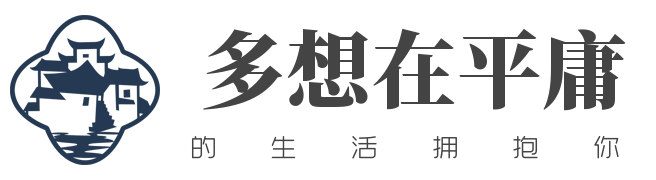


评论区