nova-controller:
openstack endpoint list --long
nova service-list
nova list --all-tenants
cinder service-list
neutron net-list --all-tenants
glance image-list
openstack service list
openstack catalog list
openstack domain list
openstack image list
openstack host list
systemctl enable openstack-nova-api.service
systemctl enable openstack-nova-consoleauth.service
systemctl enable openstack-nova-scheduler.service
systemctl enable openstack-nova-conductor.service
systemctl enable openstack-nova-novncproxy.service
systemctl start openstack-nova-api.service
systemctl start openstack-nova-consoleauth.service
systemctl start openstack-nova-scheduler.service
systemctl start openstack-nova-conductor.service
systemctl start openstack-nova-novncproxy.service
systemctl status openstack-nova-api.service
systemctl status openstack-nova-consoleauth.service
systemctl status openstack-nova-scheduler.service
systemctl status openstack-nova-conductor.service
systemctl status openstack-nova-novncproxy.service
nova-computer:
systemctl enable libvirtd.service
systemctl enable openstack-nova-compute.service
systemctl start libvirtd.service
systemctl start openstack-nova-compute.service
openstack compute service list
数据库:
systemctl start mysqld
systemctl enable mysqld
systemctl status mysqld
mysql> show status like 'wsrep_%'; # 查看集群状态
检查mysql集群,看看三台节点的mysql是否都运行着
mysql -uroot -p`cat /etc/contrail/mysql.token` -e 'show status like "wsrep%"'
该步骤仅在三个mysql中,至少有一个mysql已经正常运行的情况下执行
登入故障节点,cd /var/lib/mysql,执行rm -rf /var/lib/mysql/* (注意备份,注意备份后别把磁盘写满了),然后执行service mysql start
该步骤仅在三个mysql都挂掉的场景下需要
登入每个mysql节点,cd /var/lib/mysql,通过ls -la检查ibdata1的修改时间,找到三台mysql节点上ibdata1修改时间最晚的那个(说明其mysql是最后停掉的),执行service mysql start --wsrep-new-cluster命令,启动mysql集群的第一个节点
mysql报错:ERROR! MySQL is not running, but lock file (/var/lock/subsys/mysql) exists
解决:删除 rm -f /var/lock/subsys/mysql
mysql报错:ERROR! The server quit without updating PID file (/var/lib/mysql/mysql.pid)
解决:
1. cd /var/lib/mysql
2. touch mysql.pid
3. chown mysql mysql mysql.pid
4. ps aux | grep mysql
5. kill -9 进程号
6. /etc/init.d/mysql start
上述解决不了尝试:rm -rf /var/lib/mysql/* 执行前删除 rm -f /var/lock/subsys/mysql 并且结束之前进程 ps aux | grep mysql kill -9 进程号,/etc/init.d/mysql start
Haproxy:
systemctl start haproxy.service
systemctl stop haproxy.service
systemctl restart haproxy.service
systemctl enable haproxy.service
Pacemker:
systemctl start pcsd.service
systemctl enable pcsd.service
systemctl status pcsd.service
pcs status
pcs cluster standby node
pcs cluster unstandby node
pcs resource restart haproxy #重启haproxy 资源
pcs resource cleanup #清除错误日志后重启所有资源
crph:
ceph -s
ceph health detail
ceph osd pool create pool_name gp_num pgp_num #创建池
rabbitmq:
systemctl enable rabbitmq-server.service
systemctl start rabbitmq-server.service
systemctl status rabbitmq-server.service -l
rabbitmqctl cluster_status
http://rabbitmq-server-IP:15672 #web访问
rabbitmq集群已经不正常的情况下执行
登入每台节点执行pkill -9 beam; pkill -9 epmd; 杀掉rabbitmq服务(三台同时执行)
登入每台节点执行rm -rf /var/lib/rabbitmq/mnesia/ (三台同时执行)
登入每台controller节点执行systemctl restart rabbitmq-server (三台同时执行)
Memcache:
systemctl enable memcached.service
systemctl start memcached.service
Glance:
systemctl enable openstack-glance-api.service
systemctl enable openstack-glance-registry.service
systemctl start openstack-glance-api.service
systemctl start openstack-glance-registry.service
openstack image delete image-ID #删除镜像
neutron-controller:
systemctl enable neutron-server.service
systemctl enableneutron-linuxbridge-agent.service
systemctl enableneutron-dhcp-agent.service
systemctl enableneutron-metadata-agent.service
systemctl start neutron-server.service
systemctl start neutron-linuxbridge-agent.service
systemctl start neutron-dhcp-agent.service
systemctl start neutron-metadata-agent.service
systemctl status neutron-server.service
systemctl status neutron-linuxbridge-agent.service
systemctl status neutron-dhcp-agent.service
systemctl status neutron-metadata-agent.service
neutron-computer:
systemctl enable neutron-linuxbridge-agent.service
systemctl start neutron-linuxbridge-agent.service
dashboard:
systemctl restart httpd.service memcached.service
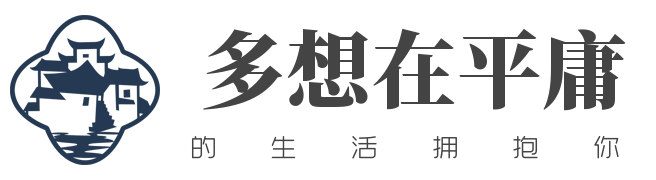


评论区